KillBackground8 – AppSwitcherからバックグラウンドのアプリを一括終了するTweak

iPhoneやiPadを使っていて、バックグラウンドで動いているアプリが多いとメモリの空き領域が少なくなり動作が重くなります。
それらをApp Switcherから一括で終了することが出来る『KillBackground』のiOS 7/8対応の脱獄アプリを作成しました!
KillBackground8の使い方
インストールすると設定に『KillBackground8』が追加されます。(When install, “KillBackground8″ is added to the settings.app.)
海外の方向けに英語での説明を付けて紹介します。
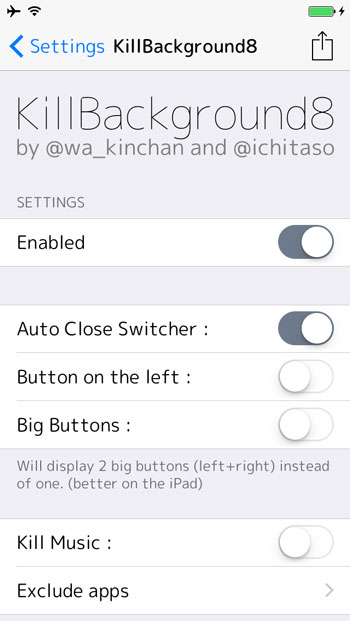
Enabled:機能のON/OFF
(On of the function/off)
Auto Close Switcher:実行後にApp Switcherを閉じる
(Will close the switcher after execution.)
Button on the left:ボタンをスイッチャーの左に配置
(Will place the button to the left.)
Big Buttons:左右に大きなボタンを配置
(Will place a large button to the left and right.)
Kill Music:音楽が再生中でもそのアプリを終了させる
(Music will terminate the application even during playback.)
Exclude apps:一括で終了させたくないアプリを選択
(The selected application can not kill.)
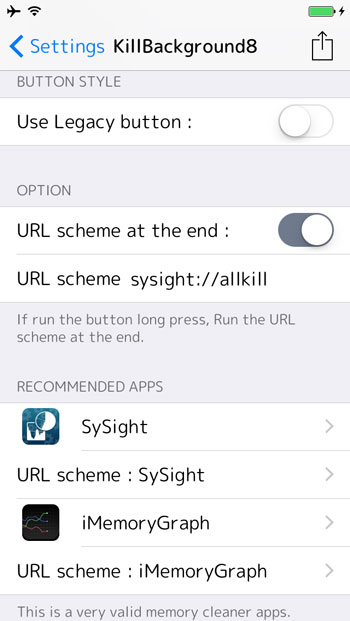
Use Legacy button:以前のボタンアイコンを使用
(Use the previous icon.)
URL scheme at the end:ボタンをやや長押しすることで、実行後に設定したURLスキームを実行
(If the button long press, Run the URL scheme at the end.)
URL scheme:実行するURLスキーム
(URL scheme setting)
おすすめの設定としてメモリ解放アプリを紹介しています。
(Recommended the memory cleaner app.)
URL schemeの部分をタップすると「SySight」などの実行するURLスキームをコピーします。
(Copy tap the URL scheme.)
Activator:Activatorを使ってAppSwitcherを出したり閉じたりするトグルコントロールセンターが出なくなりづらくなります。出なくなったら一度スリープにすると復活します。
(If you using the Activate Switcher of Activator, please change it.)
Normal

Big Buttons

アイコンは、それがし(@Sorega4)さんに作成していただきました。ベースとなるコードは、きんちゃん(@wa_kinchan)さんに教えていただきました。この場を借りてお礼を申し上げます!ありがとうございます。
Special Thanks! Icon designed by @Sorega4. Based code by @wa_kinchan!
Demonstration video
Install
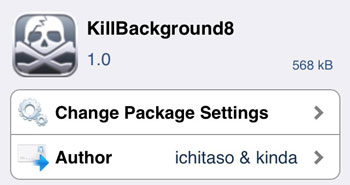
Repo:BigBoss
Price:Free
Link:cydia://package/com.ichitaso.killbackground8
βテストの時はiOS 8以降としていましたが、iOS 7にも対応させました。
(Compatible with iOS 7 and 8)
また、それに伴い開発期間が2ヶ月以上になりました。有用なTweakとなればと思います。
Development time was more than 2 months.I think that it become a useful Tweak.
Enjoy!
更新情報
v1.0-1Fix: Buttons do not show up
ボタンが表示されない問題を修正
v1.0-2
Add: The position of the button can adjust.
(Big Buttons does not apply.)
小さいボタンの位置を変更出来るようにしました。
v1.0-3
Add: Exclude current use app
直前で使用していたアプリを除外する設定を追加
Add: Flipswitch
Flipswitchを追加(ロック画面では無効です)
Change: Button Height-Width section
ボタンの位置を変更する部分をスライダーから選択式にしました。





















