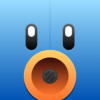[opensn0w_JB] SemiAuto-tethered Jailbreak tool for iOS 7.0.4/7.1beta1 only iPhone 4 (for Mac)
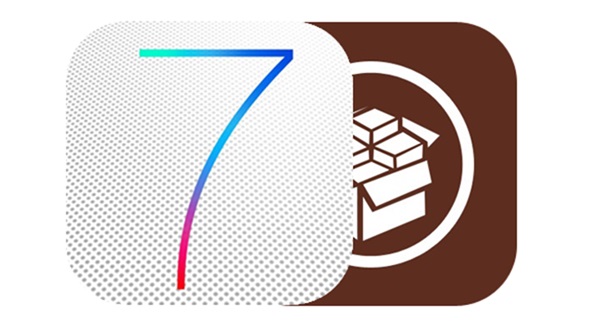
先日「iPhone 4 Mac限定 iOS 7.0.3をtethered Jailbreak、CydiaをInstallする方法」を紹介しましたが、その方法を用いた場合だとCydiaが正常に機能しないことがわかったため、なるべく簡単に紐付き脱獄できるツールを作成しました。
Contents
opensn0w_JBを使うためのSetup
Requirements – 必要条件- iPhone 4
- Mac OS X 10.8.4 or later
- Xcode 5.0 or later/iPhoneOS6.1.sdk
Link:https://developer.apple.com/xcode/
 View downloads からdownloadします。
View downloads からdownloadします。
 2. Install Xcode 5.0.1 / Copy iPhoneOS6.1.sdk
2. Install Xcode 5.0.1 / Copy iPhoneOS6.1.sdk実際にインストールするのは、Xcode 5.0.1で Xcode 4.6.3からiPhoneOS6.1.sdkを以下のディレクトリにCopyします。
Applications/Xcode.app/Contents/Developer/Platforms/iPhoneOS.platform/Developer/SDKs/iPhoneOS6.1.sdk

 3. Install Command Line Tools
3. Install Command Line ToolsXcodeを起動 → Xcode → Preferences… → Downloads
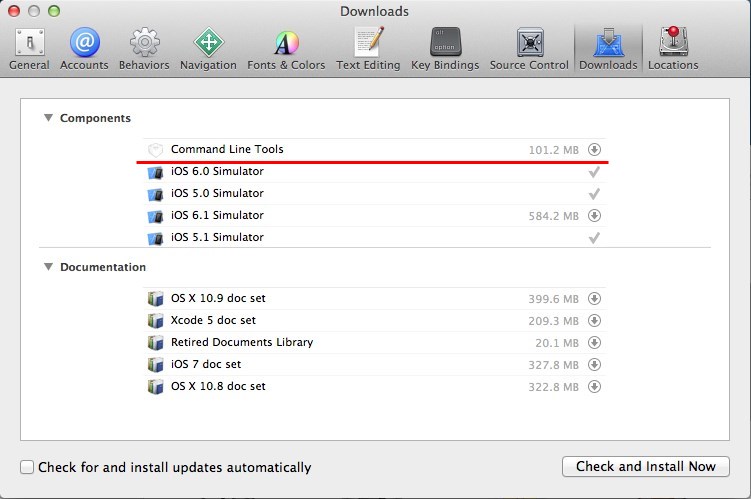 Components画面で、Command Line ToolsのInstallボタンをクリック
Components画面で、Command Line ToolsのInstallボタンをクリック4. Install Fink
Link:http://sourceforge.net/projects/fink/files/latest/downloadDownloadしたfinkを展開し、Terminalでそのディレクトリを開きます。
tar zxvf fink-0.3x.x.tar.gz以下のコマンドを実行
cd fink-0.3x.x
./bootstrap
 Input Password and return
Input Password and return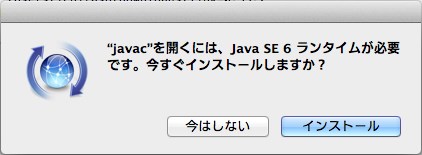 Java Runtime SEが入っていなければInstall
Java Runtime SEが入っていなければInstall再度、新しくターミナルウィンドウを立ち上げて ./bootstrap
以下、defaultのまま return…return…return
 途中でこの画面が何度も出るので「続ける」をクリック
途中でこの画面が何度も出るので「続ける」をクリックSetting the environment variable(環境変数の設定)
⌘ + T で新規ターミナルウィンドウを開く
/sw/bin/pathsetup.sh
 YES
YES OK
OK⌘ + T で新規ターミナルウィンドウを開く
sudo fink selfupdate-rsyncEnd
sudo fink index -f
fink selfupdate; fink index; fink scanpackages
これでFinkのInstallが完了です。
(FinkのUninstallは、sudo rm -rf /sw)
参考:Installing Fink | Finkers: a blog about Fink
5. Preparing to build a Cydia – Cydiaをビルドする準備
Cydia / compiling.txtの手順でSetup0) use a Mac (I’m sorry, I really am)Open Terminal
1) install the official Apple iOS SDK
2) install Fink (the only sane choice)
3) activate Fink (. /sw/bin/init.sh)
4) sudo fink install bash ldid tar wget xz
5) run ./sysroot.sh and wait a bit
6) type “make" to compile the executable
. /sw/bin/init.sh結構時間かかります。
sudo fink install bash ldid tar wget xz
 ひたすら「続ける」をClickし終了。
ひたすら「続ける」をClickし終了。6. Ready completed!
以上で準備完了です!
How to use opensn0w_JB
Link:opensn0w_JB.zip展開したファイルをClickすると、Terminalが起動します。

- 0 – 1 – 2 – 3と順に数字を入力して、Setup
- 4/5/6 or 9/10/11 でopensn0w boot
- 7でCydiaをInstall
- 4/5/6 でopensn0w boot
Tips
apt7-libのバージョンは古いままにしておく。
Mobile Substrateを機能させるには、RebootするごとにReinstallして、Respringする必要があります。
apt-get --reinstall install mobilesubstrate; killall -9 backboardd SpringBoardMobile Substrateを機能させるとSandboxのアプリ(SafariやMail)がClashします。以下対応策(SSHにて実行)
cp -apr /Library/Frameworks/CydiaSubstrate.framework /System/Library/Frameworks/もしくは、ichitasoリポ(willfeeltips.appspot.com/apt)より「Fix Sandbox iOS7」をインストールしてください。
mv /Library/Frameworks/CydiaSubstrate.framework /Library/Frameworks/CydiaSubstrate.framework_
ln -sf /System/Library/Frameworks/CydiaSubstrate.framework /Library/Frameworks/CydiaSubstrate.framework
cp -apr /Library/MobileSubstrate /System/Library/
mv /Library/MobileSubstrate /Library/MobileSubstrate_
ln -sf /System//Library/MobileSubstrate /Library/MobileSubstrate
cp -apr /var/mobile/Library/Preferences /System/Library/
mv /var/mobile/Library/Preferences /var/mobile/Library/Preferences_
ln -sf /System/Library/Preferences /var/mobile/Library/Preferences
Enjoy!